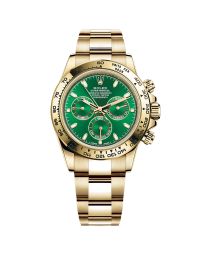The store will not work correctly in the case when cookies are disabled.
-
Home
-
Journal
-
How to Measure Elapsed Time with the Rolex Daytona: Step-by-Step Gallery & Guide
How to Measure Elapsed Time with the Rolex Daytona: Step-by-Step Gallery & Guide

August 9, 2016
2 min read
Rotate both pushers counterclockwise to unscrew.
To begin timing, press the upper pusher.
The chronograph seconds hand will begin moving.
Press the upper pusher again to stop timing.
Press the lower pusher to reset all of the timers.
Make sure to screw in the pushers clockwise to close when you are done to ensure waterproofness.
As a chronograph, the Rolex Cosmograph Daytona can measure an elapsed amount of time. You’ll be using the above parts as shown in the graph.
To view an instructional how-to video on how to us the Rolex Cosmograph Daytona Chronograph and measure elapsed time, click here.
Also, be sure to take a look and shop our extensive collection of Rolex Cosmograph Daytonas!
Email address is required to login
Copyright © 2025 Watch Chest, LLC. All rights reserved.
Watch Chest is an independent watch atelier and retailer and is not sponsored by, associated with, or affiliated with Rolex SA or any other brands we feature. All brand names and model designations are trademarks of their respective owners.